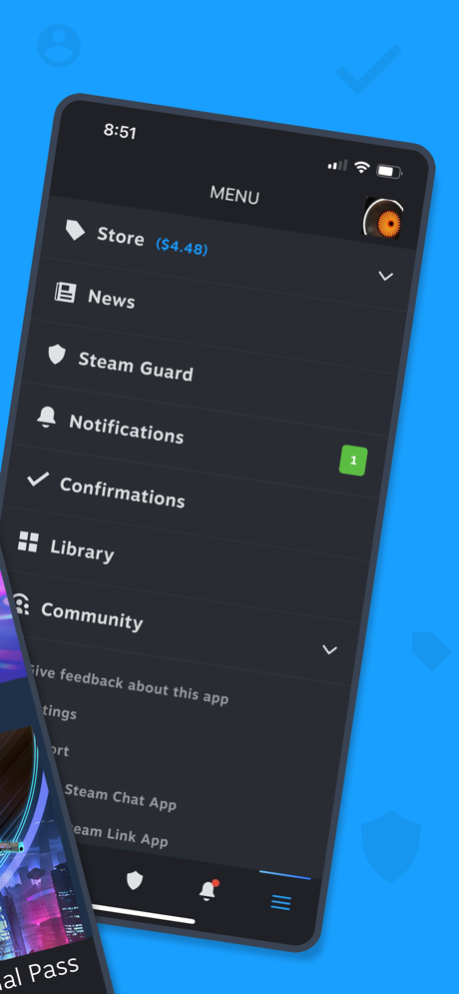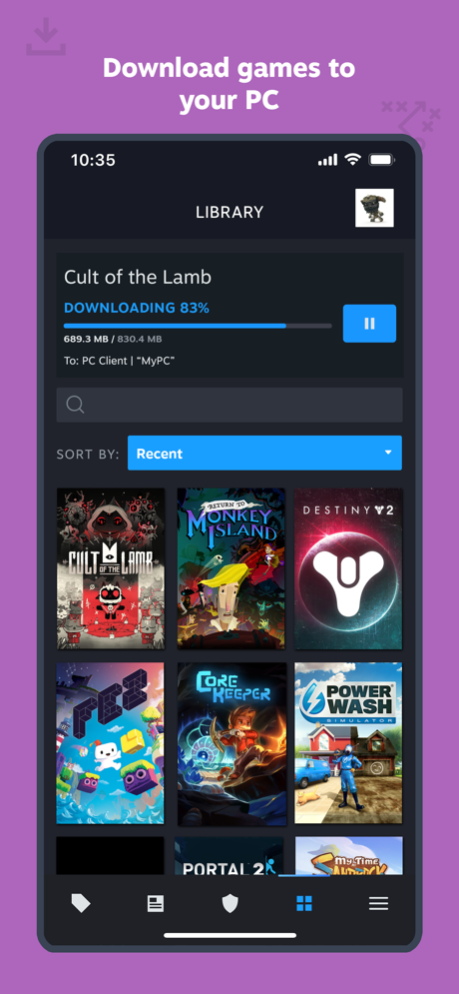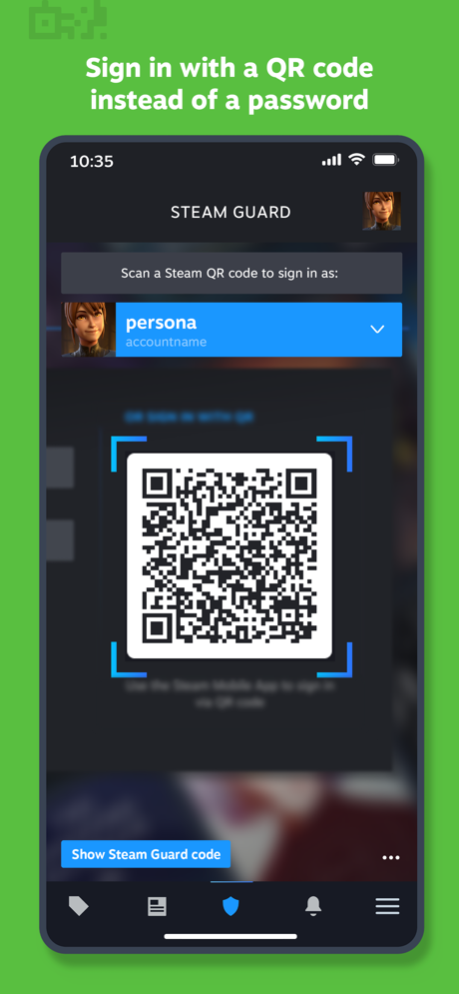Steam Mobile 3.7.4
Continue to app
Free Version
Publisher Description
With the free Steam Mobile App, you can take Steam with you anywhere. Buy PC games and get the latest game and community news - while protecting your Steam account.
Shop Steam
Browse the Steam catalog of PC games from your phone. Never miss a sale again.
Steam Guard
Protect your Steam account and make sign in faster with two-factor authentication.
• Two-factor authentication to ensure you’re the only one with access to your account
• QR code sign in - Scan a QR code to sign into Steam instead of entering a password or…
• Sign in confirmation - Confirm your regular Steam sign ins with simple “approve” or “deny”
Library & Remote downloads
The new Library view makes it easy to view game content, discussions, guides, support, and more. Plus you can manage game downloads and updates to your PC from your phone.
Trade and Market Confirmations
Speed up item trades and sales by using your phone to confirm them.
Plus
• A personalized News feed based on your Library with the latest news, events, and content updates direct from publishers and game developers.
• Customizable Steam notifications: wishlist, sales, comments, trades, discussions, friend requests, and more.
• Access to the entire Steam Community - discussions, groups, guides, Market, Workshop, broadcasts, and more.
• Access to your friends, friend activity, groups, screenshots, inventory, wallet, and more.
• Authorized Devices - Manage access to the devices your account has signed in
• An improved Store browsing experience for mobile screens
• Support for using multiple Steam accounts in the app
• Support for customizing your app's main tabs
Mar 20, 2024
Version 3.7.4
- Allow a filtered view of the notifications page for accounts with Family View enabled
- Other minor fixes
About Steam Mobile
Steam Mobile is a free app for iOS published in the Recreation list of apps, part of Home & Hobby.
The company that develops Steam Mobile is Valve. The latest version released by its developer is 3.7.4.
To install Steam Mobile on your iOS device, just click the green Continue To App button above to start the installation process. The app is listed on our website since 2024-03-20 and was downloaded 74 times. We have already checked if the download link is safe, however for your own protection we recommend that you scan the downloaded app with your antivirus. Your antivirus may detect the Steam Mobile as malware if the download link is broken.
How to install Steam Mobile on your iOS device:
- Click on the Continue To App button on our website. This will redirect you to the App Store.
- Once the Steam Mobile is shown in the iTunes listing of your iOS device, you can start its download and installation. Tap on the GET button to the right of the app to start downloading it.
- If you are not logged-in the iOS appstore app, you'll be prompted for your your Apple ID and/or password.
- After Steam Mobile is downloaded, you'll see an INSTALL button to the right. Tap on it to start the actual installation of the iOS app.
- Once installation is finished you can tap on the OPEN button to start it. Its icon will also be added to your device home screen.